Keyboard Shortcuts
Appsmith is an internal tools platform you use to build your internal apps. When you are busy writing code, it's often helpful to have keyboard shortcuts that speed up your work and give you the flexibility to find your way quickly with widgets, different modes, and more.
Here's a guide to the available keyboard shortcuts in Appsmith that you can start using today.
In editor
You can view a comprehensive list of available keyboard shortcuts right within the Appsmith Editor. Click the question mark (?) + Shift on your keyboard to view the keyboard shortcuts.
You'll see a pop-up screen below that provides the list of available shortcuts in Appsmith.
Mac OS
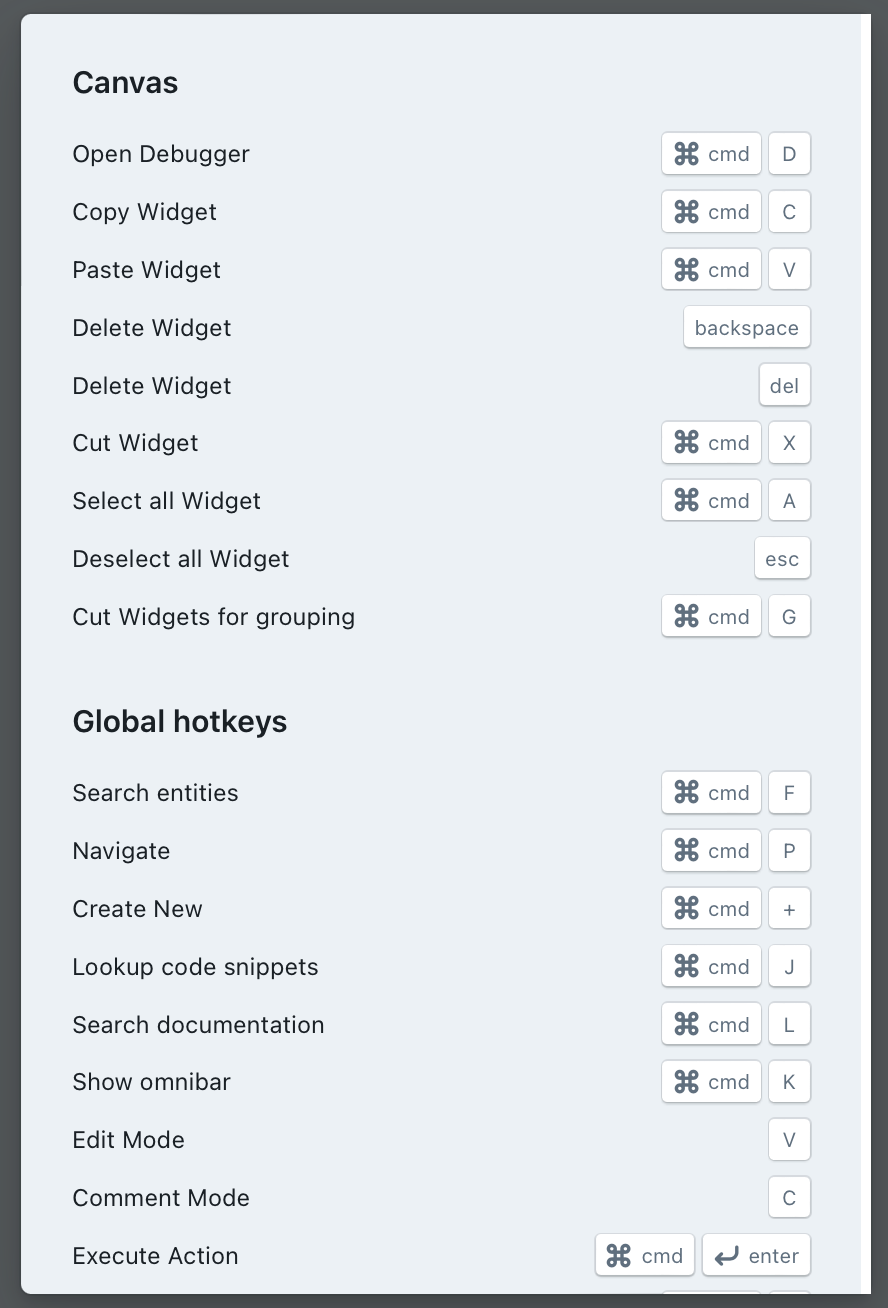
Windows
-bfddc7a7219b9357ecae4d163d2a5a63.png)