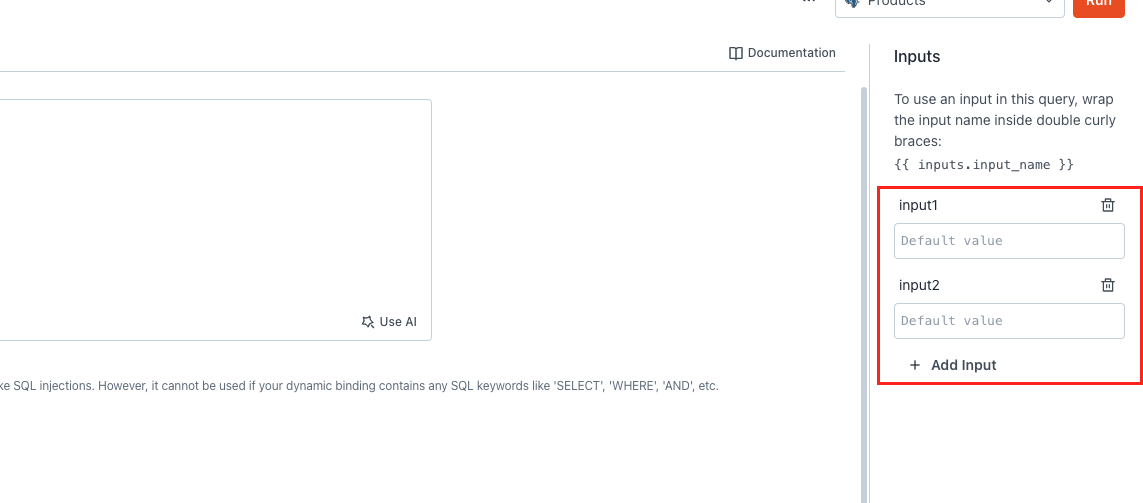Code Module
Modules in Appsmith are integral components of a Package tailored. They are reusable components containing queries and JSObjects that can yield results across multiple applications within the same workspace.
This page provides information on the various properties and settings available within modules.
Query module properties
These properties are customizable options present in the property pane of the query module, allowing you to modify the configuration.
Inputs
The property allows you to create dynamic inputs for queries, which enables you to pass data from the App and JS modules to the query module. You can create multiple inputs by clicking on the + Add Inputs button.
-
To access JS module data in the query module, create input parameters and use them inside the query, like
{{inputs.id}}. You can pass parameters at runtime usingrun(), like{{ updateLogin.run({ id: user.id }) }}. -
To access app data in the query module, create input parameters and use them inside the query. Pass data from the module instance on the app side. See Module Instance.
Example:
To use an input within the query, enclose the input name within double curly braces like this: {{ inputs.input_name }}. If dynamic values are not provided, the default values will be used.
SELECT * FROM public."product" LIMIT {{inputs.input1}} OFFSET {{inputs.input2}};