Use External JS Libraries
You can install custom libraries to help you build complex applications and business logic. Custom JavaScript libraries enable complex use cases like PDF generation, CSV Parsing, & authentication. This page shows how to install external JS library and access it in your code.
Prerequisites
- Find a distribution of the library in either ECMAScript Modules (ESM) or Universal Module Definition (UMD) format on a popular CDN service like jsDelivr or UNPKG. For more information on library compatibility, see the Library Compatibility section.
Install external library
Appsmith provides a set of recommended libraries. To install the recommended library, click the + icon next to the library in the library explorer and click the Install icon next to it.
Follow these steps if you want to install a specific library that you found online:
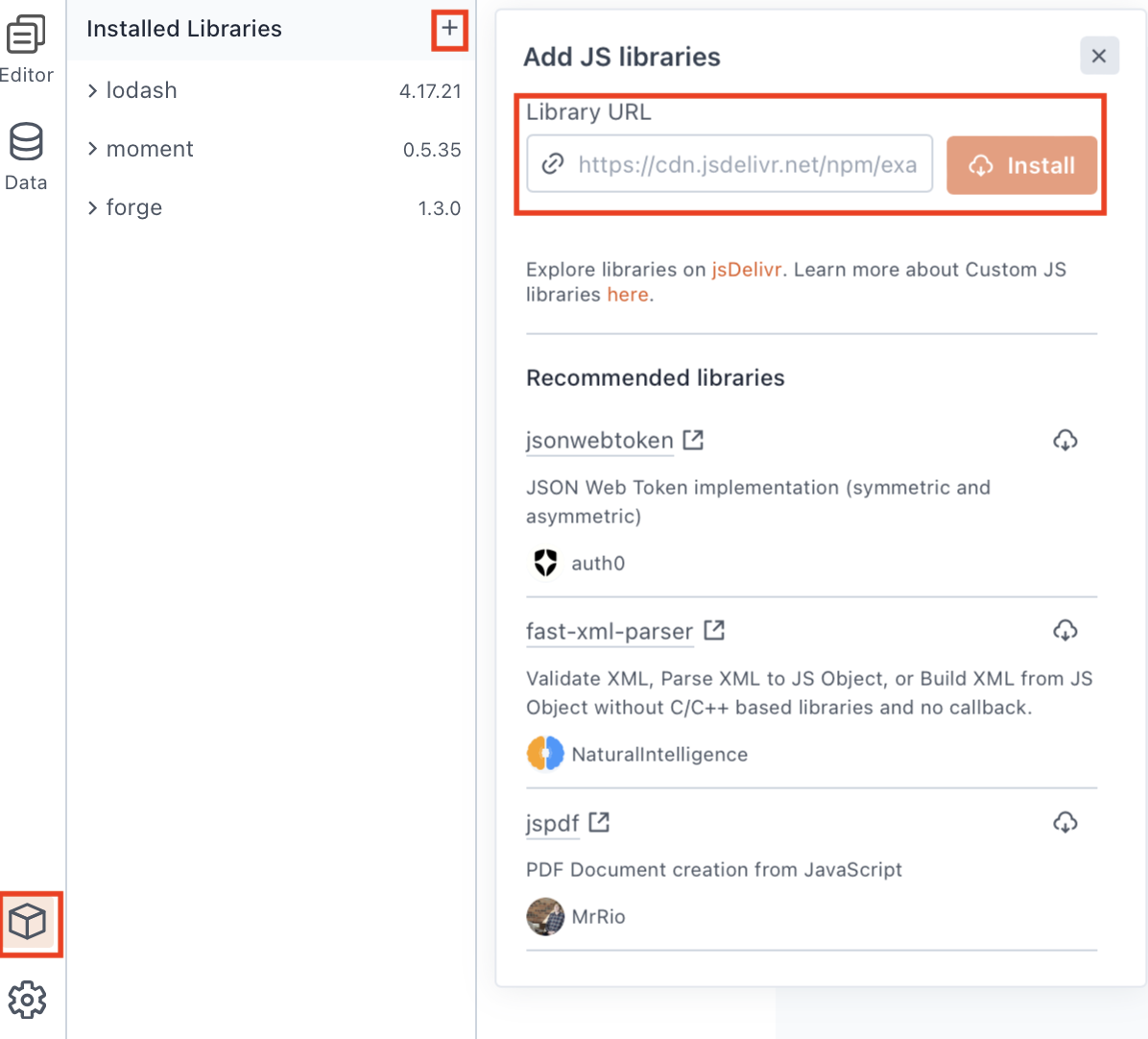
- Copy the URL to its index file. For example:
https://cdn.jsdelivr.net/npm/exceljs@4.3.0/dist/exceljs.min.js - Go to your Appsmith app, and click the library icon above the App settings in the bottom left corner.
- Click the + icon next to Installed libraries.
- On the Add JS libraries pop over, paste the URL into the Library URL field. For example, you want to install excelJS library. Paste the below URL:
https://cdn.jsdelivr.net/npm/exceljs@4.3.0/dist/exceljs.min.js - Click the Install button to install the library. You will see the ExcelJS library available under installed Libraries.
- The installed library can be accessed as an object in your JavaScript code in Appsmith.
- If you want to access
excelJSlibrary in your JS object in a function, you can do that as follows:const workbook = new ExcelJS.Workbook(); - Use the
workbookvariable to perform operations provided by the library on it.
- If you want to access
Library compatibility
Appsmith supports libraries written in either the ECMAScript Modules (ESM) or Universal Module Definition (UMD) pattern. ESM is the standard format for packaging JavaScript code for reuse. ES Modules use import and export statements for defining modules.
Below are the examples of valid URLs for libraries supported by Appsmith:
✅ https://cdn.jsdelivr.net/npm/openai@4.19.0/+esm
✅ https://cdn.jsdelivr.net/npm/exceljs@4.3.0/dist/exceljs.min.js
For libraries not available in ESM format, look for an index file under the root, /umd, or /browser folders with a .min.js extension. You may use browserify to generate a UMD build and host it on a CDN of your choice.
Unsupported libraries
Libraries that fall under the below categories do not meet compatibility requirements and are not supported by Appsmith:
- Manipulate the DOM
- Rely on XHR requests
- Invoke or require access to some browser methods such as:
setIntervalclearIntervallocalStoragesetImmediatenavigator
- Are distributed in unsupported build formats, such as plain
.jsfiles, as shown below:
❌ https://cdn.jsdelivr.net/npm/uuid@9.0.0/dist/index.js
- Do not point to an index file as shown below:
❌ https://www.jsdelivr.com/package/npm/datejs