Raw Query Commands
The Raw command allows you to write custom queries using the MongoDB database command syntax.
The syntax for MongoDB database commands differs slightly from the MongoDB collection methods you may be familiar with. For more information, see Query and Write Operation Commands available on the official MongoDB documentation.
Basic raw query
{
"find":"users",
"filter":{
"name":"John"
}
}
This query returns all documents from the user collection where the name field matches John.
Aggregation pipeline query
The pipeline is an array that contains the aggregation stages that process the documents. In your Raw query, you'll have to include the filter criteria in a pipeline keyword when using aggregation.
{
"aggregate":"orders",
"pipeline":[
{
"$match":{
"status":"paid"
}
}
],
"cursor":{
"batchSize":50
}
}
This query uses the $match stage in the aggregation pipeline to filter documents in the orders collection where the status field matches paid. It also specifies a cursor with a batch size of 50 documents.
Raw command with lookup
{
"aggregate":"orders",
"pipeline":[
{
"$lookup":{
"from":"customers",
"localField":"customer_id",
"foreignField":"_id",
"as":"customer"
}
},
{
"$unwind":"$customer"
},
{
"$match":{
"customer.status":"active"
}
}
],
"cursor":{
"batchSize":100
}
}
This query uses the $lookup stage in the aggregation pipeline to join documents in the orders collection with documents in the customers collection based on the customer_id field.
By default, MongoDB returns only 101 records due to its default batchSize. You can update the limit and batchSize by adding values to your query.
When running a Raw query, the filter criteria must be included in the pipeline array for aggregation. The error Pipeline option must be specified as an array is generated when the pipeline option is missing or not specified as an array, leading to query failure.
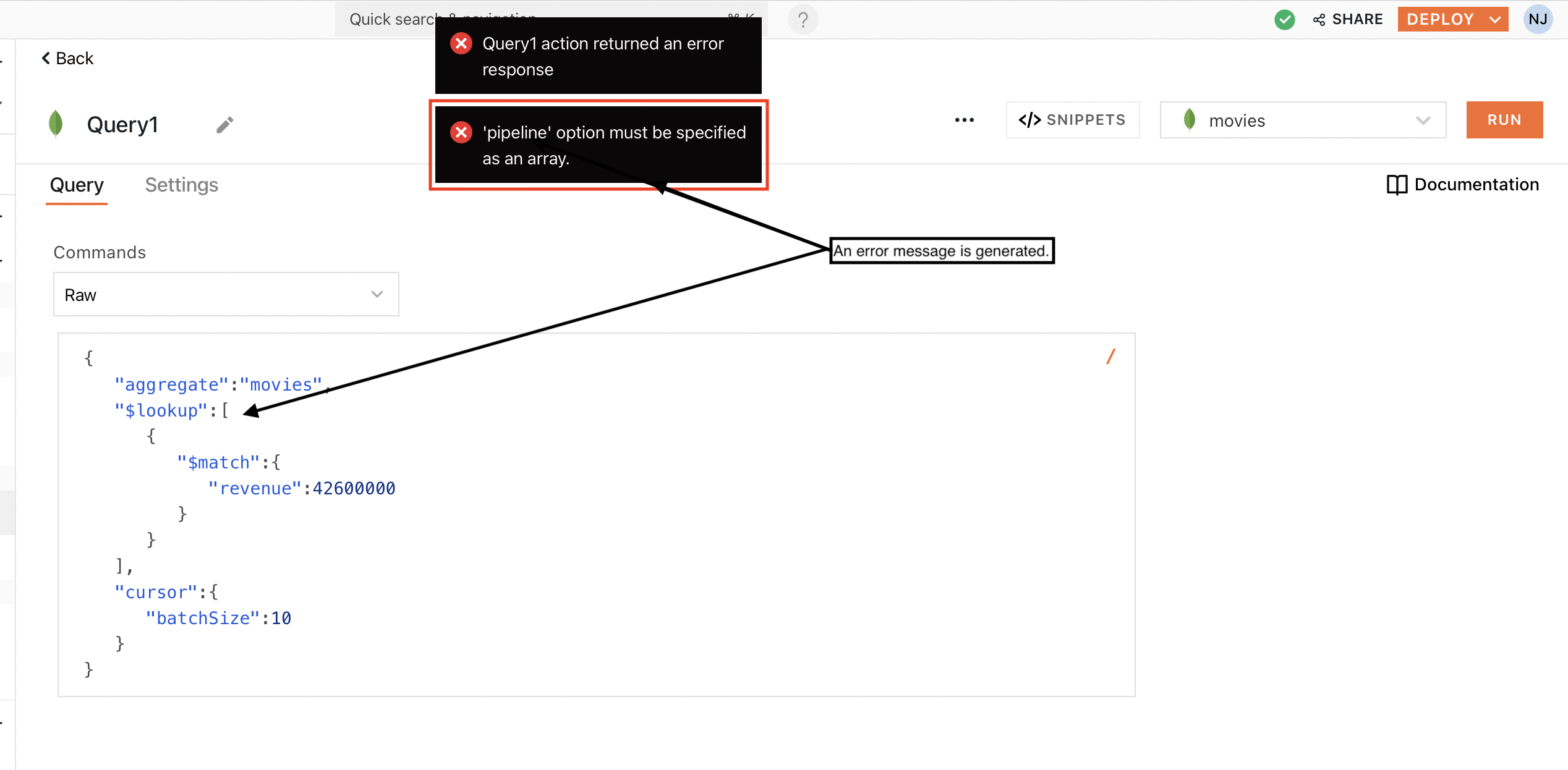
Raw query syntax
This section provides a reference for the syntax and usage of raw MongoDB queries.
Find query
The Find Query syntax is used to retrieve data from MongoDB collections based on specified filter conditions and projection criteria.
{
"find": <string>,
"filter": <document>,
"sort": <document>,
"projection": <document>,
"skip": <int>,
"limit": <int>
}
//example
{
"find": "restaurants",
"filter": { "rating": { "$gte": 9 }, "cuisine": "italian" },
"projection": { "name": 1, "rating": 1, "address": 1 },
"sort": { "name": 1 },
"limit": 5
}
Update query
The Update Query syntax is used to modify existing data in MongoDB collections.
{
"update": <collection>,
"updates": [
{
"q": <query>,
"u": <document or pipeline>
}
]
}
//example
{
"update": "members",
"updates": [
{
"q": { },
"u": { "$set": { "status": "A" }, "$inc": { "points": 1 } },
"multi": true
}
]
}
Insert query
The Insert Query syntax is used to add new documents to MongoDB collections.
{
"insert": <collection>,
"documents": [ <document>, <document>, ... ],
"ordered": <boolean>
}
//example
{
"insert": "users",
"documents": [
{ "_id": 1, "user": "abc123", status: "A" }
]
}
Delete query
The Delete Query syntax is used to remove data from MongoDB collections based on specified filter conditions.
{
"delete": <collection>,
"deletes": [
{
"q" : <query>,
"limit" : <integer>
}
]
}
//example
{
"delete": "orders",
"deletes": [ {
"q": { status: "D" },
"limit": 1
} ]
}
You can refer to this sample app on MongoDB RAW Query.